When you open an email with an attachment there will be automatically displayed preview. Through the Preferences menu of the Mail application there is no option to turn this feature off. You can disable the preview with the following command:
defaults write com.apple.mail DisableInlineAttachmentViewing -bool true
Revert to default setting with:
defaults write com.apple.mail DisableInlineAttachmentViewing -bool false
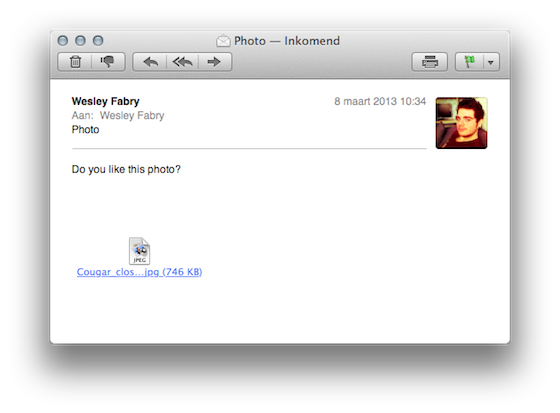
This appears to work when I create a message and add attachments. The images display as icons. Awesome. I then sent this message to myself to see how the attached images would appear. I regret that they rendered fully in my inbox. Less awesome.
Using Mavericks 10.9.4