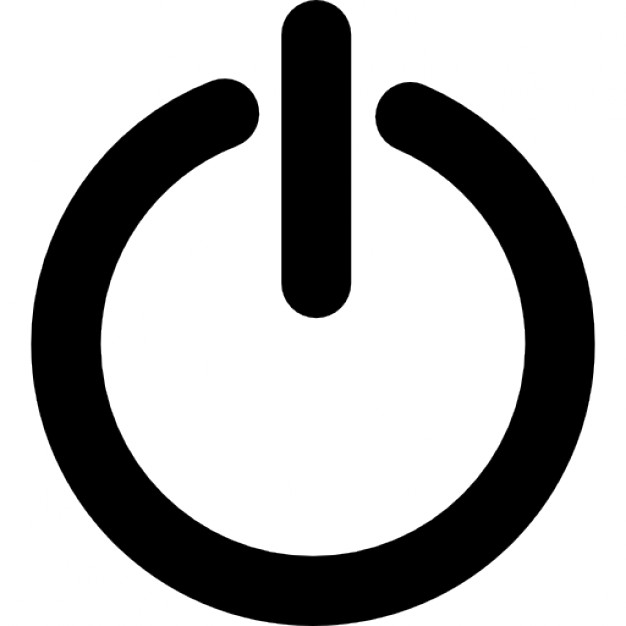In macOS and OS X it’s possible to show one application at a time. You can enable a ‘single application’ mode by entering the following command in Terminal:
Solution when File Sharing doesn’t work after Security Update
Earlier this week, a bug in macOS High Sierra was discovered that made it possible to use the root user without a password. That could be dangerous in combination with malware.
Thankfully, Apple is resolving this bug within 24 hours with a security update. Only this has created a new problem that affects a select number of users. If you use file sharing within your own network, this may stop working. You can easily solve this problem with a Terminal command.
Speed up Time Machine backups
Time Machine backups are great, but very slow when a large amount of data/files needs to be transferred (such as the initial back-up). As desgined by Apple the Time Machine background proces is running in a very low CPU priority, giving all other running applications en services priority.
Enable the expand save panel by default
Sometimes it can happen when saving a document that you have to click first on the triangle next to the Location field to open the expanded save window. This can be very confusing, with the following command you can enable the expand save panel by default.
Stop the power button from putting your Mac in stand-by (sleep) mode
Since OS X 10.9 mavericks, the behavior of the power button has been changed. When you press the power button for about 2 seconds, it will put macOS (OS X) in stand-by (sleep) mode.
With the following command you can use the power button function as in previous versions of OS X. By showing a dialog box for turning off the Mac and more.
Reset OS X/macOS Dock to default settings
There is a Terminal command that you can use to quickly make your dock look like new again. Do you experience problems with the Dock on your Mac? The best you can do is to reset it to default settings.
The following Terminal command will reset your dock by removing any icons that you’ve added and removed. It’ll also reset the size of the dock, magnification settings, and its location.
Fix for not working Exposè/Mission Control
Using the the F3-key should normally activate Exposè/Mission Control. In some circumstances nothing happens when you hit the F3-key or the four finger up gesture.
To solve this problem apply the following defaults write command: