The ‘Simple Finder mode’ hides desktop files, and won’t let anyone open a new Finder window. Only applications in the Dock can be launched. Note that Spotlight can still be used for launching items. This command could be a nice alternative for setting up restrictions without a guest user account. Click Finder ▸ Run Full Finder, and then type in your admin password to start Finder in normal mode.
Enable Simple Finder mode:
defaults write com.apple.finder InterfaceLevel simple
Reverse to standard operation with:
defaults write com.apple.finder InterfaceLevel standard
Screenshot:
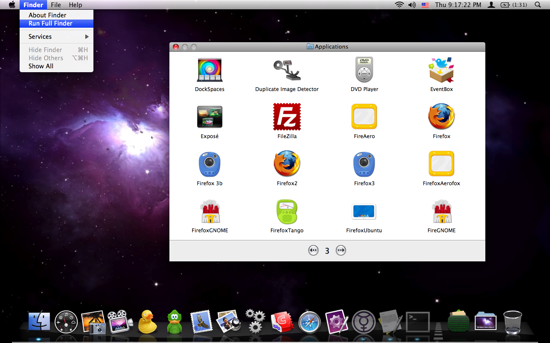
I have snow leopard and when I go into finder it does not have run full finder. I can not open my external HD. When I click option, apple, esc, it tells me that finder is not responding. What do I do?
Thanks!