Did you know that you can customize the Dock in OS X through terminal? With the following defaults write you can add a blank space to the Dock. This is a better way to organize applications.
defaults write com.apple.dock persistent-apps -array-add
'{tile-data={}; tile-type="spacer-tile";}'
Copy & paste this command as a single line in OS X Terminal
Additional step, restart the Dock:
killall Dock
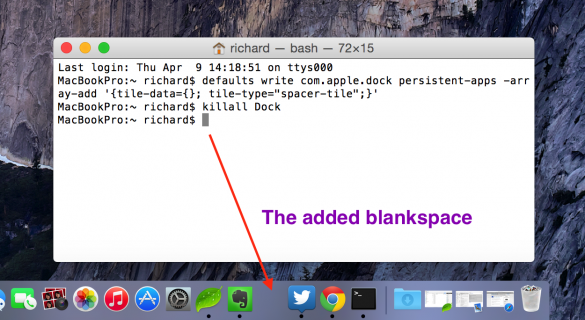
You can remove the blank space by dragging it out of the Dock