In the Mac App Store is a hidden element inspector available that lets you view the source of any page or element. It is possible to extract text or images, and adding your own code through the console option. To enable the element inspector, quit the App Store launch OS X Terminal an type the following defaults write command:
defaults write com.apple.appstore WebKitDeveloperExtras -bool true
Use right-click to access the “Inspect Element” on anything in the Mac App Store.
Disable the element inspector with:
defaults write com.apple.appstore WebKitDeveloperExtras -bool false
Screenshot:
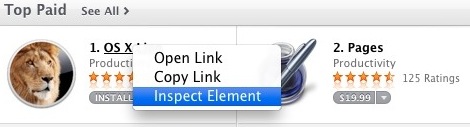
Thanks! This will be handy
It doesn’t work